Steps to Creating a Powerful Custom GPT for Any Purpose
Learn how to create a custom GPT for any purpose. Step-by-step guide for building your own GPT.
SOCIAL
Nestor Alonso
7/20/20244 min read


Creating a custom GPT tailored for your specific needs can transform your workflows, enhance productivity, and provide specialized assistance across various domains. This comprehensive guide walks you through the detailed steps of creating a GPT, from defining its purpose to refining it for optimal performance.
Introduction
In the evolving landscape of artificial intelligence, custom GPTs (Generative Pre-trained Transformers) offer versatile solutions to a wide range of challenges. Whether you need a virtual assistant, a content generator, or a specialized advisor for niche tasks, creating a custom GPT can be a game-changer. This guide provides a step-by-step approach to building a GPT tailored to your unique requirements.
Define the Purpose of Your GPT
The first and most crucial step in creating a custom GPT is to define its primary function and target audience. Your GPT could serve various purposes such as providing customer support, generating content, offering technical advice, or assisting with educational tasks. Clearly outlining the purpose helps in tailoring the GPT's capabilities to meet specific needs effectively.
When defining the purpose, consider the following aspects:
End-User Needs: Understand the specific problems or tasks your end-users face.
Scope of Assistance: Determine the range of functionalities the GPT should offer.
Desired Outcomes: Clarify what successful interactions should achieve, such as increased productivity, better customer satisfaction, or more efficient workflows.
Set Up an OpenAI Account
To access the tools necessary for creating a GPT, you need an OpenAI account. Subscriptions like ChatGPT Plus, Team, or Enterprise provide access to advanced models such as GPT-4 or GPT-3.5. Ensure you have the appropriate subscription to proceed with the creation and customization of your GPT.
Access the GPT Builder
After setting up your OpenAI account, log in to chat.openai.com and select "Create a GPT" from the sidebar. This will open the builder interface where you can begin the customization process. The builder interface is intuitive and designed to simplify the process of defining and configuring your GPT.
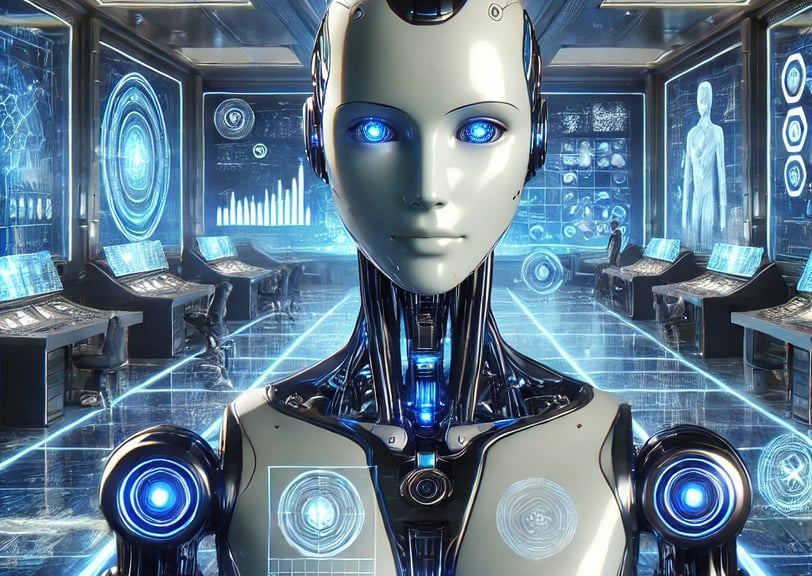



Conclusion
Creating a custom GPT for any purpose is a powerful way to enhance your workflows, improve efficiency, and provide specialized assistance tailored to your needs. By following the detailed steps outlined in this guide, you can build a GPT that is versatile, accurate, and highly effective. Continuous iteration and refinement will ensure your GPT remains up-to-date and performs optimally, making it an invaluable tool for your specific requirements.
Introducing Detailed Instructions
Providing clear and specific instructions in the builder is essential to shaping the behavior and responses of your GPT. For instance, if your GPT is intended to assist in content generation, you might input:
"Create a GPT that assists in generating high-quality blog posts, articles, and social media content with a focus on SEO and engagement."
These instructions serve as a foundation, guiding the GPT to respond appropriately to user requests within the specified domain.
Configuring Advanced Settings
The "Configure" tab offers various customization options to fine-tune your GPT:
Add a Name and Description: Assign a unique name and a concise description that clearly explains the GPT's purpose. This helps users quickly understand its functionality.
Upload Knowledge Files: Enhance the GPT's knowledge base by uploading relevant documents such as PDFs, text files, or other resources. These files provide context and additional information that the GPT can reference.
Define Actions: Integrate third-party APIs to extend the GPT's capabilities. For example, you can configure APIs to fetch real-time data, interact with other software tools, or access specific databases.
Set Up Initial Conversations: Create initial prompts that guide users on how to interact with the GPT. These initial conversations can introduce the GPT's capabilities and suggest ways to effectively use its functions.
Iterating and Refining
Building an effective GPT is an iterative process. Use the preview panel to test interactions with your GPT, evaluating how well it performs the intended tasks. Make continuous adjustments based on feedback and performance until the GPT's responses meet your expectations. This iterative refinement is crucial for achieving high efficiency and accuracy.
During the refinement process, consider the following tips:
Test Extensively: Evaluate the GPT in various scenarios to ensure its versatility.
Gather Feedback: Collect opinions from end-users to identify areas for improvement.
Monitor Performance: Analyze the GPT's responses for accuracy and relevance.
Update Regularly: Keep the GPT's knowledge base updated with the latest information and best practices.
Publishing and Sharing
Once you are satisfied with your GPT, save and publish it. You can share your customized GPT with other GPT Plus users via a shareable link or keep it private for personal or team use. Sharing your GPT can foster collaboration and expand its utility across different use cases.
Tips for Effective Prompt Engineering
Creating an effective GPT involves strategic prompt engineering. Here are some tips to optimize your GPT's performance:
Provide Context and Identity: Clearly define the role and personality of your GPT to ensure consistent and relevant responses. For example, a customer support GPT should have a helpful and empathetic tone, while a technical advisor GPT should be precise and analytical.
Use Positive Language: Frame instructions positively to encourage constructive and helpful responses from the GPT. Positive language helps guide the GPT towards generating useful and actionable results.
Include Specific Examples: Provide concrete examples within the instructions to guide the GPT in generating more accurate and relevant results. For example, "Generate a step-by-step guide for troubleshooting a network issue" can lead to more precise outcomes than a general request like "Help with troubleshooting."
Refine Iteratively: Regularly test and adjust the GPT's responses to align them more closely with the desired outcomes. Each iteration should bring the GPT closer to meeting user needs and expectations.
Adjust Parameters: Tweak parameters such as temperature (0.4 for more deterministic responses, 0.7 or higher for greater variability) and the maximum number of tokens to control the length and complexity of responses. Finding the right balance can significantly enhance the GPT's effectiveness.
